Configure VPN Connection Introduction on Windows Vista
Posted by pakistan It Intl.Posted in Setup VPN Connection
Tags: Set Up VPN Connections, VPN, VPN Service, Windows Vista
Setting up VPN connection access under Windows Vista is simple. The following instructions go step–by–step through the creation process.
Step17. Then click on the Provide VPN entry and click “Connect”.

Step16. To connect to Provide VPN, go to the Start button and click “Connect To”.
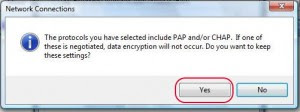
Step15. At the Pop Up window Click on "Yes"

Step14. Make sure that the Data encryption section is set to "Optional encryption".
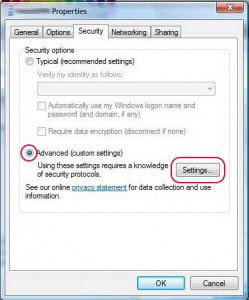
Step13. Make sure the security tab has the same settings as here. Then click on "Setting" button.
Posted by pakistan It Intl.Posted in Setup VPN Connection
Tags: Set Up VPN Connections, VPN, VPN Service, Windows Vista
Setting up VPN connection access under Windows Vista is simple. The following instructions go step–by–step through the creation process.
Step17. Then click on the Provide VPN entry and click “Connect”.

Step16. To connect to Provide VPN, go to the Start button and click “Connect To”.
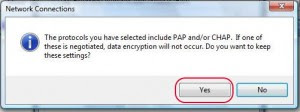
Step15. At the Pop Up window Click on "Yes"

Step14. Make sure that the Data encryption section is set to "Optional encryption".
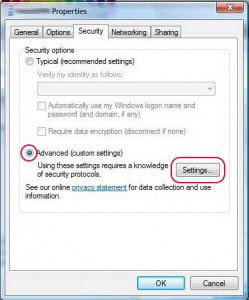
Step13. Make sure the security tab has the same settings as here. Then click on "Setting" button.




